Better health outcomes through our evidence-based, digital-first lifestyle change platform

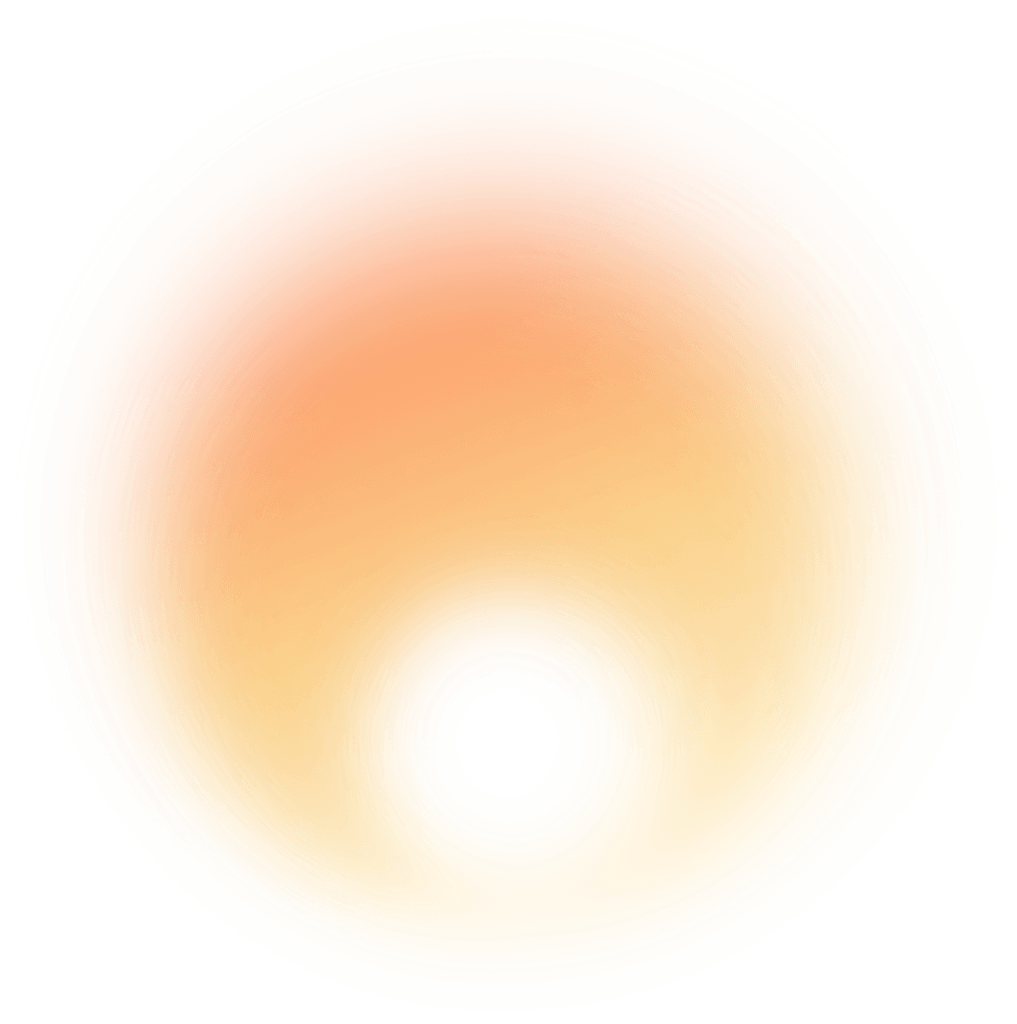

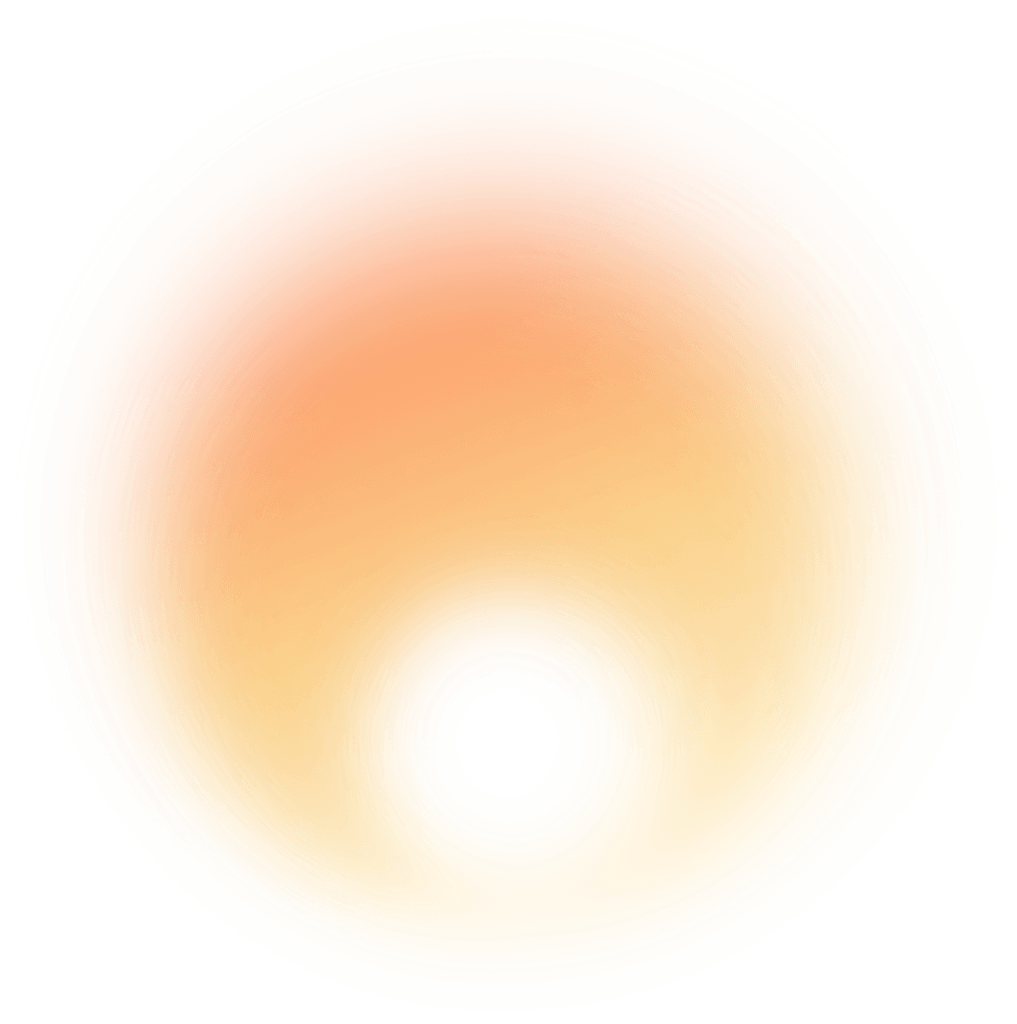
Recommended by:
Meet your personal health coach

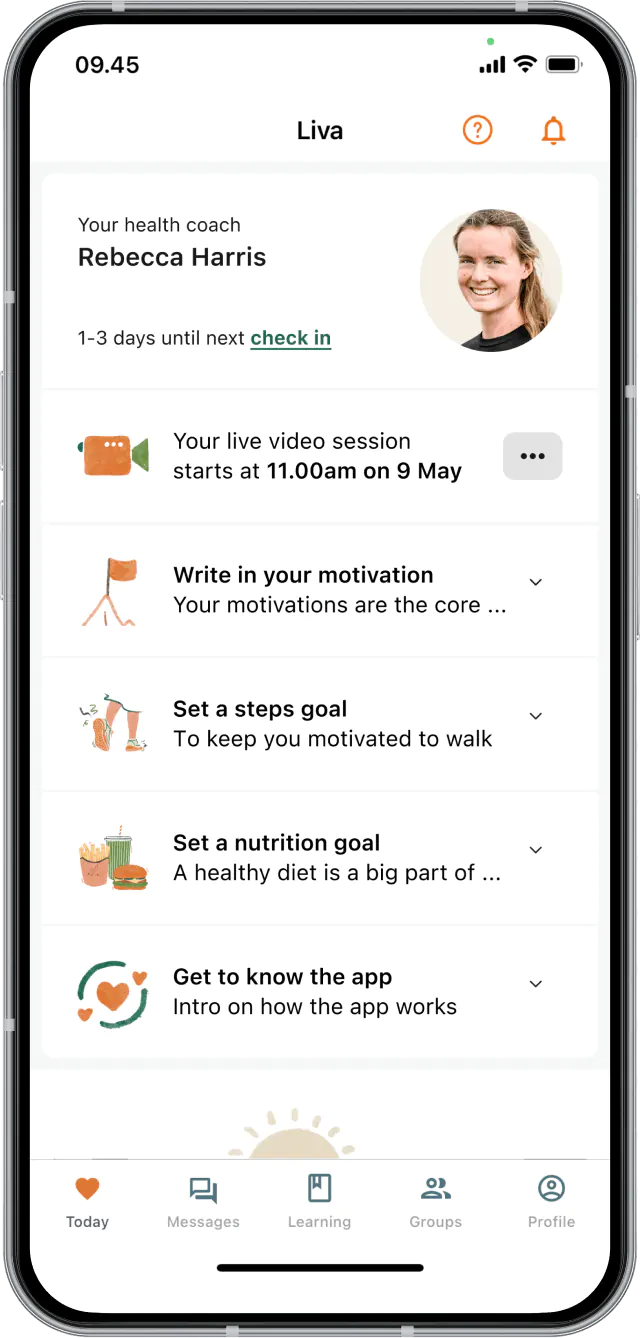
How it works
Download the Liva app on your mobile
The Liva app is available on both iPhone and Android.
Pick your health coach
Choose who will support you on your journey.
Book a live video session
Start your programme with a video call with a real human.
Build your own health lifestyle plan and goals
Our plans are personalised to you.
Weekly guidance through coach videos and text
Our programmes feature real, human coaches.
Get tailored nutrition, exercise, and recipe advice
Get help on how to make lasting lifestyle changes.
Track your daily progress
Monitor how far you’ve come and how close you are to your goals.
Get inspired by groups on the same journey
Get involved with a community that shares your health goals.
Achieve your personal goals
The Liva app will support you in reaching your goals.
Make new habits stick and become the best version of yourself!
Take a look at some of our testimonials to see how Liva can make lasting changes.
Meet our members

“I was gaining weight every month. As much as I tried on my own to lose weight, I was gaining weight. I’ve achieved what I feel are very good results. I’ve lost 4 stone, 56 pounds in 6 months.
By losing the weight, I’m more confident, I’m fitter, I’m more agile, and I will continue using it.”
Emma, Liva Member

“I started using the Liva programme end of January 2021. It was a recommendation from my doctor.
So, using the Liva programme, I’ve reduced my weight by 3 stone.
I’ve reduced my Hba1c level from 49 to 34 mmol/mol. My coach tells me, that’s amazing.”
Wayne, Liva Member

“Since I’ve started on the Liva programme, my blood sugar levels have come down from 108 to 56 mg/dL and I’ve managed to lose 5kg in weight.
The Liva app is brilliant because it is easy to access. It is all done through my mobile phone, and it is easy to import my daily steps, daily intake of certain foods, drinks and exercise.”
Deepak, Liva Member
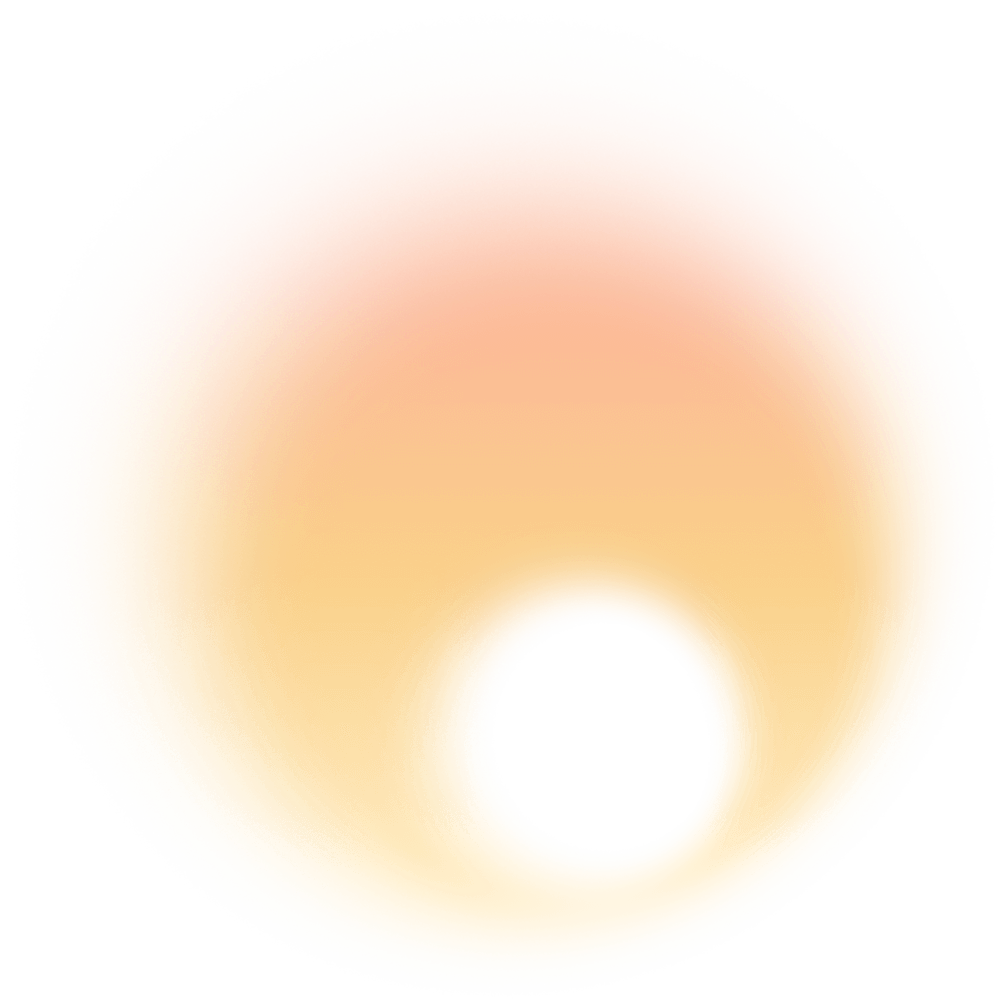
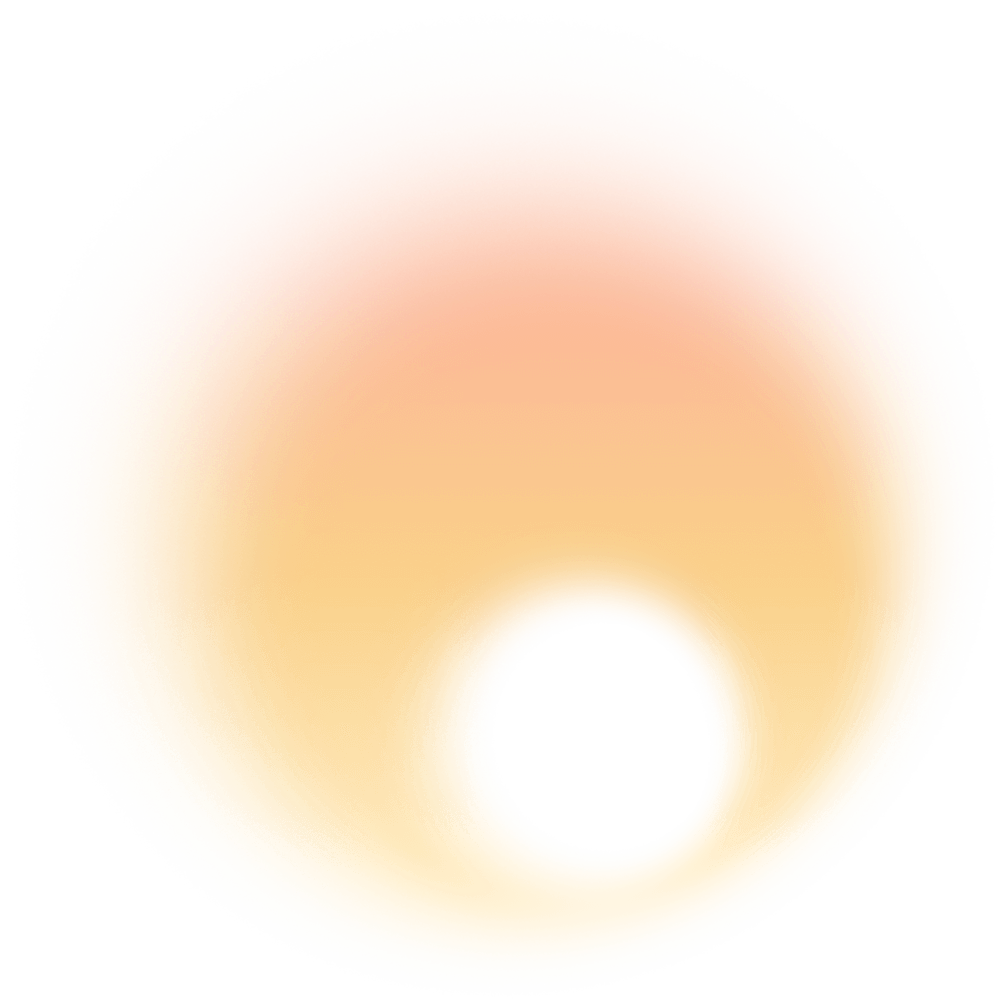
Proven results
K
+
members already achieved lifestyle changes with Liva 1
kg
average weight loss after 3 months 2
%
of users with prediabetes reduce their HbA1c levels in 6 months 3
/10
users with T2 diabetes get below the diabetes threshold in six months 4
%
of users with prediabetes enter remission 4
1
Liva internal statistics
2
Liva manage programmes in the UK and Denmark (2020 – 2021)
3
National Diabetes Prevention Programme in the UK, 2019
4
Christensen, J.R.; Laursen, D.H.; Lauridsen, J.T.; Hesseldal, L.; Jakobsen, P.R.; Nielsen, J.B.; Søndergaard, J.; Brandt, C.J. Reversing Type 2 Diabetes in a Primary Care-Anchored eHealth Lifestyle Coaching Programme in Denmark: A Randomised Controlled Trial. Nutrients 2022, 14, 3424. https://doi.org/10.3390/nu14163424
Valued partnerships
Latest news and updates
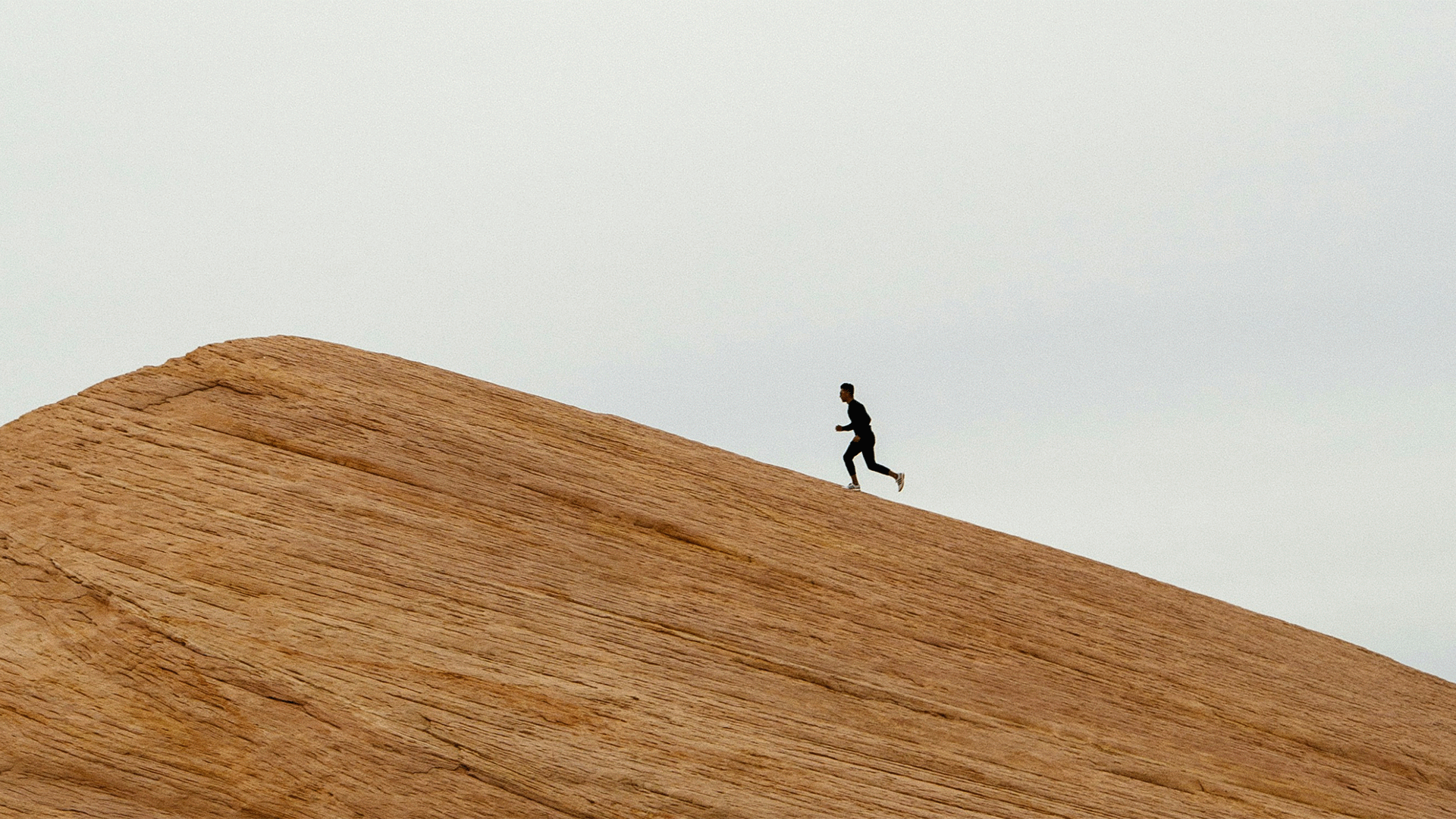
Hope on the Horizon: Understanding Type 2 Diabetes Remission
by Dr Ellie Health, Medical Director @ Liva Healthcare Type 2 diabetes has reached epidemic proportions worldwide. According to the World Health Organisation (WHO), over 400 million people are living with diabetes globally, with type 2 diabetes comprising the majority of cases.1 Diabetes UK data indicates that over

Breakthrough Medications: Why Lifestyle Change Coaching is the Key to Success
Wegovy, the new weight-loss injection has become a household name. Worldwide demand for this new class of weight-loss

Why gender, sex diversity, and representation matters in digital health
by Signe Bendsen Since the start of the COVID-19 pandemic, healthcare systems found themselves under immense pressure. The

Finding ways to help people stay healthy through ageing
A new European research and innovation project studying healthy ageing launched this month. This collaborative project – of
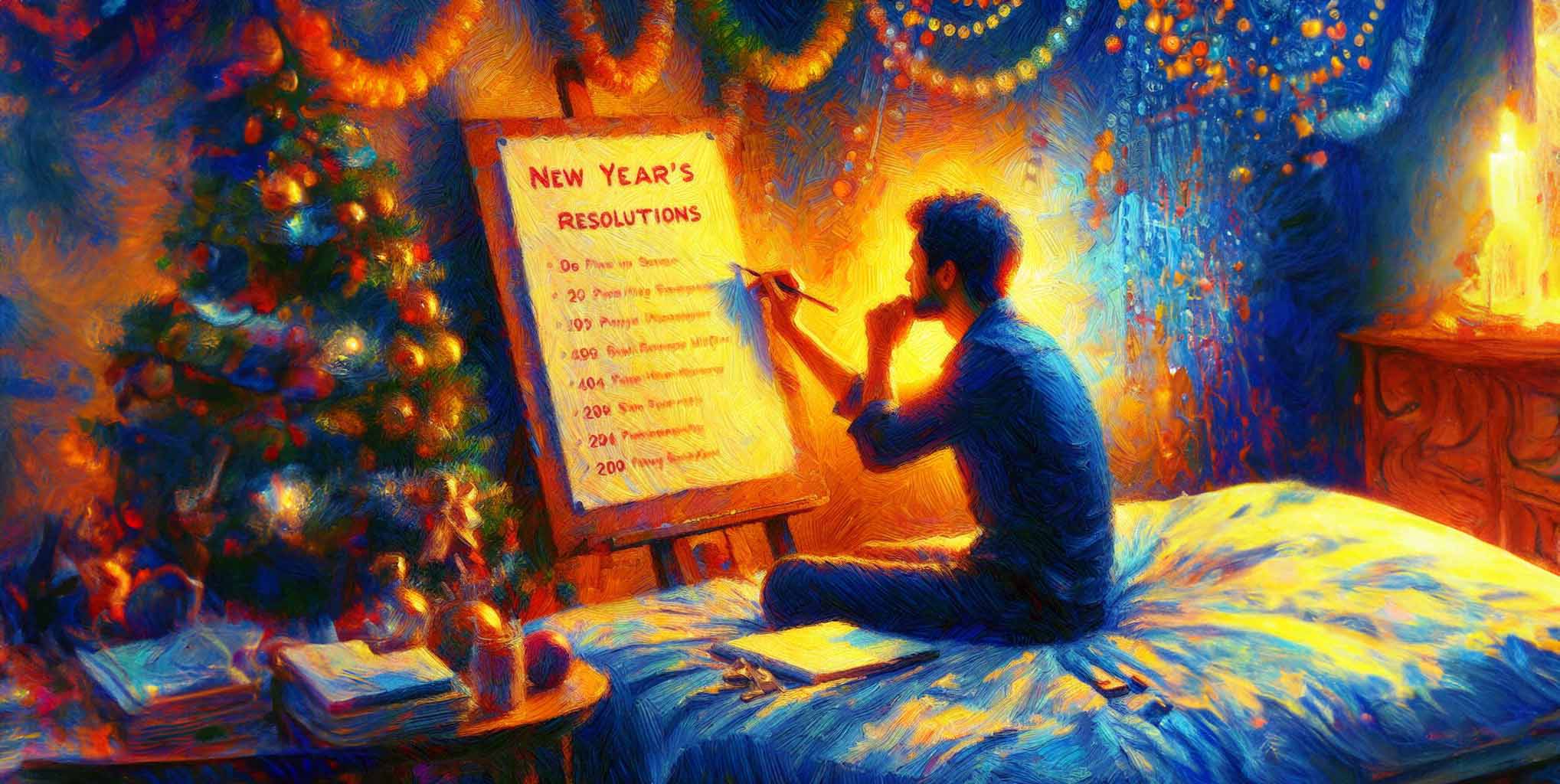
Sustainable Lifestyle Change: New Year’s Resolutions
written by Sian Jarvis, CMO For many of us the start of a new year provides the opportunity

